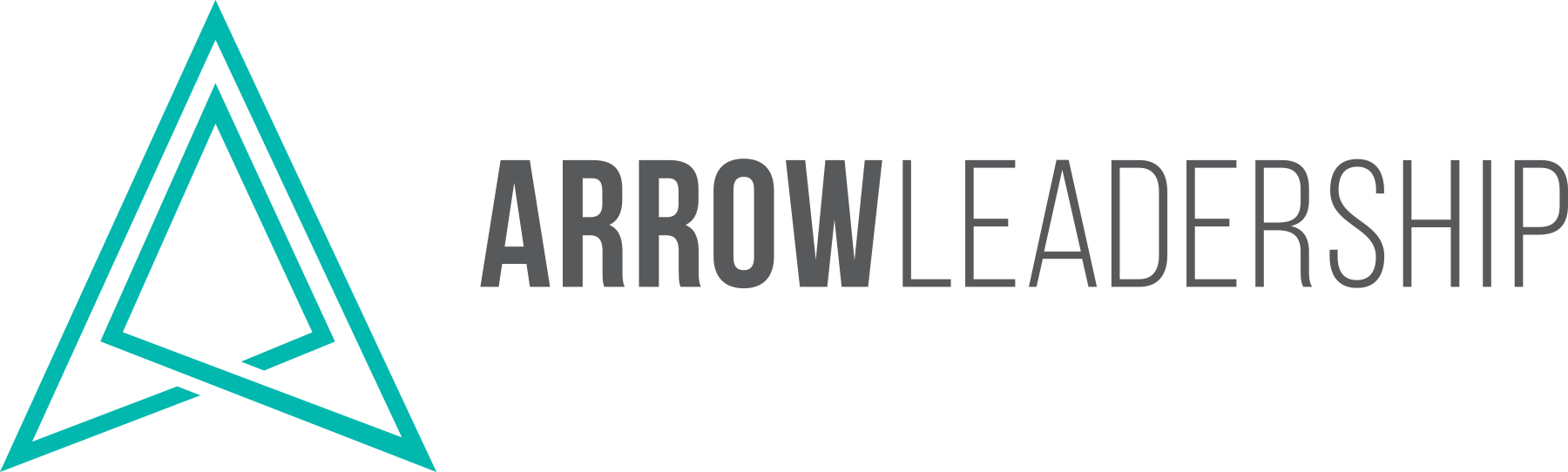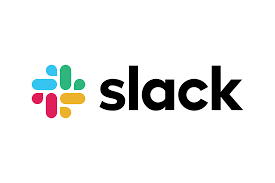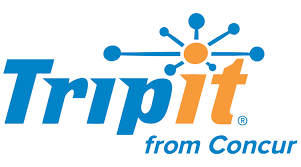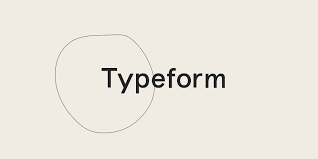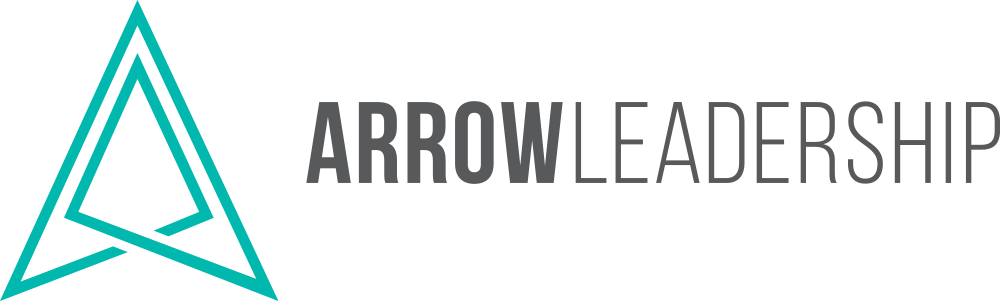For many of us, working from home has been a new experience – and may become the new normal for many. If you’re new to this landscape, we’d love to make some recommendations based on Apps that we use regularly for our remote work. Please note, some of these take time to implement, so make sure you talk to your team about introducing them before committing.
Comment below with your favourite productivity apps.
What? A cloud-based server where you can store and share your documents.
How? Think through your main areas of work and organise your folder system to reflect those areas. Consider using numbers or letters at the start of your folder names to make them easier to refer to when telling others where to place documents. E.g. 1. Admin. (b) Policy. (i) 2020. That way when you’re instructing a team member on the location of a document, you can simply say 1/b/i and they will know where to look. We also highly recommend their phone app for scanning paper documents and receipts. Excellent way to eliminate paper!
What? A communication app that eliminates the use of email within teams.
How? Slack is a comms tool for teams. Arrow use it to stay in touch with staff, board members, local and international volunteers and any people we have hired or helping with special tasks. The beauty of Slack is that you can create and archive channels, depending on what projects or areas you’re working on. Some remain permanent channels and others are only used for a short duration. Either way, kiss goodbye to a clogged-up inbox from internal emails.
What? A task management tool.
How? When we have many different inputs coming at us throughout the day, it’s important to take those inputs and turn them into tasks. This enables you to clear things like emails, messages, conversations over the phone and paper, off your desk or device and free up your mind for creating, rather than remembering. Things 3 allows you to create tasks in its simplest form. However, you can do much more with it. You can schedule your tasks to come up when they’re actually due, so that you’re not having to see them all the time. You can link emails or documents to your tasks allowing you to archive them without fear of losing them. You can create projects, add tags, set hierarchy, and much more. Things 3 is a significant investment, but well worth it – especially if you buy the phone app + desktop app, the ability to sync is priceless!
What? A virtual meeting room with capacity to have ‘break out rooms’ too.
How? Although there are other platforms out there, Zoom is definitely a favourite due to the features they have – especially their connection quality. If you only use Zoom occasionally, then the FREE version would be more than adequate. However, if, like us, you have teams around the country or world, then a paid account for your business is worth the expense. Zoom allows you to connect with your team, or individuals online and face to face. There are many options available for ‘how’ you run the meeting, so it’s well worth the time to do the free tutorials that they offer. If you’re hosting the meeting, you control the settings and send out an invitation link to those who are invited. All they have to do is hit the link at the designated time to join the meeting. (Hot Tip: DO use the virtual background – no one wants to see your household mess.)

Calendar
What? A time table to track appointments that are time sensitive.
How? It’s time to ditch the paper version, because if you’re anything like us, appointments change, times get moved and if you want your team, who share your online calendar to keep up to date with what’s happening in the day, then paper ain’t gonna cut it. For this feature, it doesn’t matter too much which online calendar you use, so long as it has the capability to sync to your phone calendar, emailed appointments and online appointments. Most major ones can do this. Just be sure to ONLY use your calendar for appointments or all-day events, NOT tasks (tasks go in Things 3).
What? A dumping ground for anything and everything video related.
How? Unusual, I know. But, let’s be honest. You often can’t beat it for online tutorials. The amount of times we’ve used YouTube to solve a problem can’t be counted! Type into the search bar what you want to learn. (e.g. how do I use Slack at work?) and be amazed at the varity of videos at your fingertips. Just make sure the content you’re watching has a high approval rating and is recent, especially if it’s tech related.
What? An online ticketing system for events.
How? When we’re all allowed to mingle again, I think we can only imagine how much the event scene is going to explode. This wonderful website allows you to generate the details of your event so that ticket purchases can happen online. You can track who’s coming, see dietary requirements, capture data and produce reports. Communication to your attendees is easy through the app and allows any event co-ordinator the ability to manage large scale events without having to re-do their website to take bookings or be tied up on the phone taking RSVP’s and payments. Free to use if you’re event is free and have the lowest fees out of all the platforms if you’re charging for tickets.
What? A combination of instant messaging, face-time calls, audio calls to groups or individuals.
How? The reason we like WhatsApp is because it translates well to our overseas context. The ability to see pictures of who you’re talking to (especially if you’ve not met before), create groups, and share pics regardless of what device you have is a helpful feature. Plus, the ability to make phone/video calls, regardless of what country you’re in with multiple parties can be a life saver. WhatsApp is very user friendly and often, volunteers are happier to use WhatsApp over Zoom, as it’s not intimidating.
What? Canva is a graphic design program that makes the least creative person into an instant designer!
How? Be it an invitation, social media content, booklets or brochures – there’s a template for everything you could want; plus your designs are easy to download or print off this app. There is a free and paid version. The perk of the paid version is the ability to have custom colours and fonts that match your style guide, plus the ability to have a logo pack for your business. The free version is excellent and it’s worth downloading that one first to try it out. Canva is great for remote work and small teams, as we don’t always have the budget to access a designer.
What? The app sorts all your travel via teams, calendar and individuals. Including flights, trains, accommodation, etc.
How? A wonderful app addition to any traveller. There is a free and paid version of this app. If your travel load is light, then the free version would be more than adequate. If, however, you do a lot of international travel, then we recommend getting the paid version. You get updates from your carriers when flights are delayed or cancelled, a MUST when you’re OS. TripIt also allows your team or family to see where you are at any time, this is a helpful feature if they want to contact you. You know… when we can leave the country again.
What? The app allows you to create forms that are easily edited, adaptable and creates a simple way to capture the data you need. Be it for an event, feedback from training, or getting details for a dinner.
How? There is a free and paid version. The free one is fine when you’re starting out, just be aware that you can only have 10 questions on your form. The great thing is, however, you can have multiple choice answers, allowing for more scope than just 10 closed ended questions. Typeform can be integrated with many different platforms, allowing you to streamline data from the forms, straight to your inbox or CRM.
What? Evernote is the keeping place of ‘notes’. Whether you’re at a meeting, journalling or brainstorming with your team, Evernote has you covered.
How? With the ability to create Notebooks for Notes to go into that belong to the same family. (eg. Arrow Leadership Meetings 2020), your notes are organised and easy to allocate and find. Evernote has an excellent search engine and finding a note you wrote is as easy as typing in a key word. (eg. Passwords) Share notes or notebooks with co-workers, family or your printer. Say goodbye to pen and paper – Evernote will sync your laptop and phone apps, so you can access your information wherever you go. The free version would be more than adequate for most people and an easy way to find out if you like it.
Arrow Leadership International Development brings Christian leadership training to Majority world countries.
We seek to train emerging leaders around the world to be led more by Jesus, to lead more like Jesus and to lead more to Jesus.